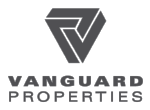The Internet offers everything from social interaction to shopping, research to bill paying but it is still wise to be aware of your online surroundings to keep yourself and your data safe. There are companies who employ 'white hat hackers' whose job it is to find security flaws in various websites and applications so that they can be repaired and safeguarded against those people looking to steal your information and identity.
Here are tips from a white hat hacker on what to watch out for, what's safe and how to protect yourself when you're surfing the 'Net.
Watch out for fake websites-Hackers know how to manipulate search engines to make their websites rise to the top and look like legitimate shopping portals. This tricks consumers, who then enter sensitive information including their credit card data, thinking they're buying a product or service but instead, they are giving hackers theirr credit card information, address and contact details.
Only shop online with known retailers who use secure websites-The safest bet is to buy products from known retailers who have secure shopping portals. A website is secure if the url begins with https. It should also have a small green lock that indicates its high security level.
Don't click on ads-After any search you've conducted online, you will start seeing ads for these same products in social media and other websites you visit online. Avoid clicking on these ads because many companies don't do a thorough evaluation of all the companies for which they place advertisements. Many are fake ads to lure shoppers into providing their details on equally fake websites as mentioned above.
Install an ad blocker-Installing ad blocker software (from a legitimate source, of course) is another way to minimize or eliminate ad pop ups advertisements and protect your computer and your sensitive information.
Create difficult passwords-Make sure your passwords have upper and lower case letters, numbers, special characters and is longer rather than shorter. Though there isn't any password that is unhackable, there are easily hacked passwords and those that aren't. The more unique a combination of letters, numbers, characters and length, the more difficult it will be.
Change passwords every 60-90 days-It is wise to change your passwords frequently rather than keeping the same one indefinitely.
Use a password safe-Password safes manage all of your online passwords in one place. You won't have to remember or create passwords, rather the 'safe' stores them all. You just have to remember the single password to access your safe. Some good options are Dashlane and LastPass.
According to white hat hackers, online banking is safe in general but of course, hackers are always inventing new ways to access all online sources to their advantage. The best thing to do is keep a close eye on all of your online accounts and notify your bank immediately if anything unusual appears.
White hat hackers also recommend ID protection programs to help defend against identity theft. Protection providers keep an eye out for all types of fraudulent online activity and may often notice is well before the consumer is ever aware their identity has been compromised. They can also assist in helping to restore your identity, pinpoint where your identity was stolen and how and where it was misused.
Article excerpt from the Costco Connection, June 2017.